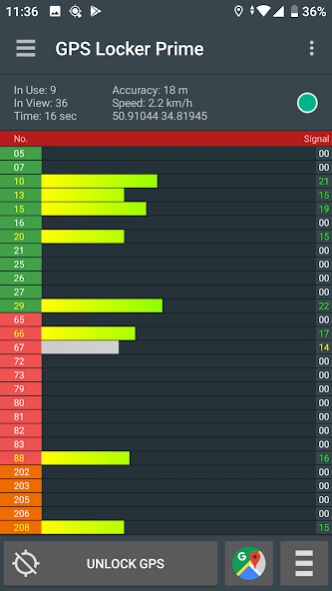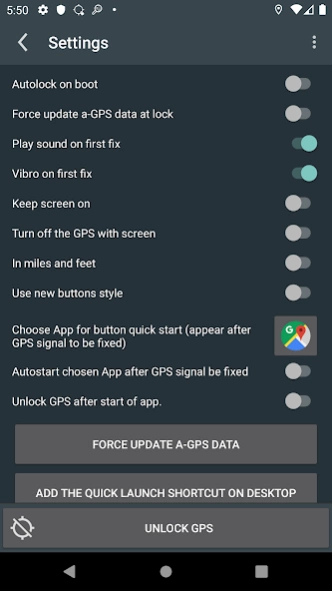GPS Locker Prime 2.4.4
Paid Version
Publisher Description
GPS Locker Prime - Fast and stable lock of GPS signal in your device!
*Now this is the full version of the application. If you do not find the icon in the launcher, reinstall the application*
GPS Locker is created to keep a GPS signal locked switching between applications and when your device's screen is off. GPS Locker helps get a faster GPS signal lock and fix your GPS.
Where it can be helpful:
- In mobile games which are used in the game process GPS navigation.
- GPS Locker will be useful for those who use GPS navigation (for example, everyone is familiar with the situation when the device can not immediately catch the GPS signal at the exit of the tunnel in a car, etc.).
- Helps to improve GPS signal to devices that are often lost GPS signal.
Key Features:
- Possibility of manual and automatic reset A-GPS data.
- Ability to lock on screen when GPS Locker is runned.
- Manual or automatic launch your applications after fixing GPS signal (the desired application you specify in GPS Locker settings)
- Create shortcuts on the desktop to quickly launch applications after a successful fixes of GPS signal.
*This application has access to geodata in the background, but does not send it to third parties and does not save your geodata on the device.*
P.S.: This application is not designed for freeze the coordinates!
About GPS Locker Prime
GPS Locker Prime is a paid app for Android published in the System Maintenance list of apps, part of System Utilities.
The company that develops GPS Locker Prime is SilentLexx UA. The latest version released by its developer is 2.4.4. This app was rated by 1 users of our site and has an average rating of 3.0.
To install GPS Locker Prime on your Android device, just click the green Continue To App button above to start the installation process. The app is listed on our website since 2023-08-21 and was downloaded 203 times. We have already checked if the download link is safe, however for your own protection we recommend that you scan the downloaded app with your antivirus. Your antivirus may detect the GPS Locker Prime as malware as malware if the download link to com.silentlexx.gpslockprime is broken.
How to install GPS Locker Prime on your Android device:
- Click on the Continue To App button on our website. This will redirect you to Google Play.
- Once the GPS Locker Prime is shown in the Google Play listing of your Android device, you can start its download and installation. Tap on the Install button located below the search bar and to the right of the app icon.
- A pop-up window with the permissions required by GPS Locker Prime will be shown. Click on Accept to continue the process.
- GPS Locker Prime will be downloaded onto your device, displaying a progress. Once the download completes, the installation will start and you'll get a notification after the installation is finished.